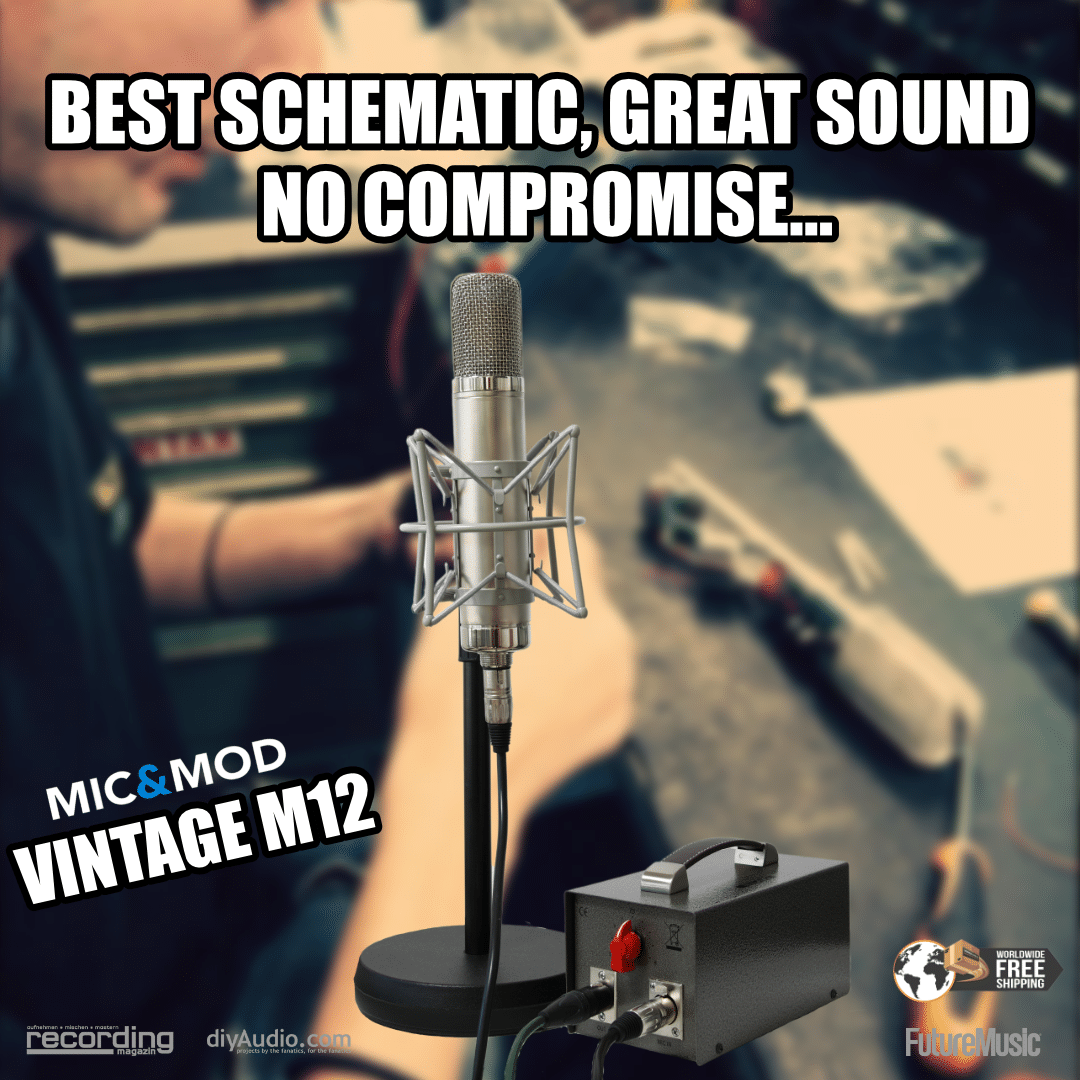In the world of audio recording and broadcasting, the quality of your microphone can make a significant difference in the output of your project. Whether you’re a podcaster, a musician, a streamer, or someone who frequently attends virtual meetings, choosing the right microphone is crucial. Two of the most popular types of microphones are USB (Universal Serial Bus) and XLR (External Line Return). Each has its own set of advantages and disadvantages, tailored to different needs and setups. In this article, we’ll delve into the distinctions between USB and XLR microphones to help you make an informed decision.
Understanding USB Microphones
USB microphones are known for their plug-and-play convenience, making them a favorite among beginners and those looking for a straightforward setup. These microphones directly connect to a computer or laptop via a USB port, negating the need for any additional audio interface or mixer. This simplicity, however, does not mean they lack in quality. Modern USB microphones are equipped with built-in preamps and analog-to-digital converters, delivering clear, studio-quality sound suitable for podcasting, voice-overs, and basic music recording.

Pros of USB Microphones:
- Ease of Use: Simply plug the microphone into your computer’s USB port, and you’re ready to go.
- Cost-Effective: Generally cheaper than XLR setups, as they do not require external equipment.
- Portability: Compact and easy to set up anywhere, making them ideal for on-the-go recordings or small home studios.
Cons of USB Microphones:
- Limited Quality and Control: While the quality has improved, USB microphones typically offer fewer options for audio customization and control compared to XLR microphones.
- Single-Device Use: Most USB microphones can only be connected to one device at a time, limiting their flexibility in multi-microphone setups.
Understanding XLR Microphones
XLR microphones are the standard in professional audio recording environments. They require an XLR cable to connect to an audio interface or mixer, which then connects to your computer. This setup allows for higher-quality recordings, greater durability, and more control over the sound through the audio interface or mixer. XLR microphones are favored in studios, live performances, and by audio professionals who demand the highest sound quality and versatility.

Pros of XLR Microphones:
- Superior Sound Quality: Provides the best audio quality with a wide range of frequencies and nuances.
- Versatility: Can be used in complex setups with multiple microphones and external hardware.
- Expandability: Easy to expand your audio setup with more microphones or better-quality audio interfaces as your needs grow.
Cons of XLR Microphones:
- Complexity and Cost: Requires additional equipment (audio interface, mixer), making it more complex and expensive.
- Less Portable: The need for extra gear makes XLR microphones less convenient for mobile setups or quick setups.
Making the Right Choice
Choosing between a USB and XLR microphone boils down to your specific needs, budget, and level of expertise.
- For Beginners and Casual Users: If you’re new to audio recording or need a microphone for casual use, such as streaming, online meetings, or simple podcasting, a USB microphone would likely serve you well.
- For Professionals and Enthusiasts: If you’re aiming for the highest possible audio quality and have a budget for additional equipment, or if you’re planning to expand your setup in the future, an XLR microphone would be the better choice.
Ultimately, both USB and XLR microphones have their place in the world of audio recording. By understanding your needs and the strengths of each type of microphone, you can make a decision that best suits your project and budget.
Delving Deeper: Sound Quality and Customization
One of the most critical factors in choosing between USB and XLR microphones is the sound quality. While USB microphones have significantly improved over the years, XLR microphones still hold the edge in terms of pure audio fidelity. The reason lies in the components and the path the audio signal takes. XLR microphones, with their access to high-quality preamps and converters found in external audio interfaces or mixers, can capture a broader dynamic range and subtler nuances of sound. For professionals or anyone for whom audio quality is paramount, this difference can be decisive.
Customization and Control
XLR microphones offer an unparalleled level of control over the sound. With an external audio interface or mixer, users can adjust gain levels, apply filters, and use various effects before the audio reaches the computer. This level of control is invaluable in professional settings where tweaking the audio for the best possible outcome is necessary.
Conversely, USB microphones offer a more streamlined experience. While this can be a limitation for professionals looking for fine-grained control, it simplifies the process for beginners or those who prefer a straightforward setup without the complexity of external audio processing.

Connectivity and Setup
The ease of setup with USB microphones is hard to beat. The plug-and-play functionality is perfect for those who prioritize convenience or those working in a mobile setup. For podcasters, gamers, and online content creators, the ability to quickly set up and start recording without fussing over equipment is a significant advantage.
On the other hand, the setup process for XLR microphones, involving audio interfaces, cables, and sometimes power sources (for microphones requiring phantom power), is more complex. However, this complexity is not without its benefits. It allows for a more tailored audio setup that can include multiple microphones, instruments, and other audio sources. This level of expandability and versatility is why XLR microphones are the go-to choice for music studios and professional broadcasting environments.

Budget Considerations
When considering the cost, USB microphones generally offer a more budget-friendly option. The all-in-one solution—combining microphone, preamp, and analog-to-digital converter—eliminates the need for additional equipment, making it an economical choice for those just starting out or with limited budgets.
In contrast, the initial investment for an XLR microphone setup is higher, given the need for an audio interface or mixer and potentially other peripherals. However, this investment can be justified by the higher sound quality, durability, and the flexibility to upgrade individual components over time.
Conclusion
The choice between USB and XLR microphones involves a balance between quality, convenience, and cost. For hobbyists, podcasters, and those working from home, a USB microphone offers an excellent mix of quality and ease of use. For audio professionals, musicians, and those requiring the highest standard of audio recording, XLR microphones provide the necessary quality and flexibility.
Ultimately, the right choice depends on your specific needs, experience level, and budget. By considering these factors, you can select a microphone that not only meets your current requirements but also supports your future growth in the field of audio recording.